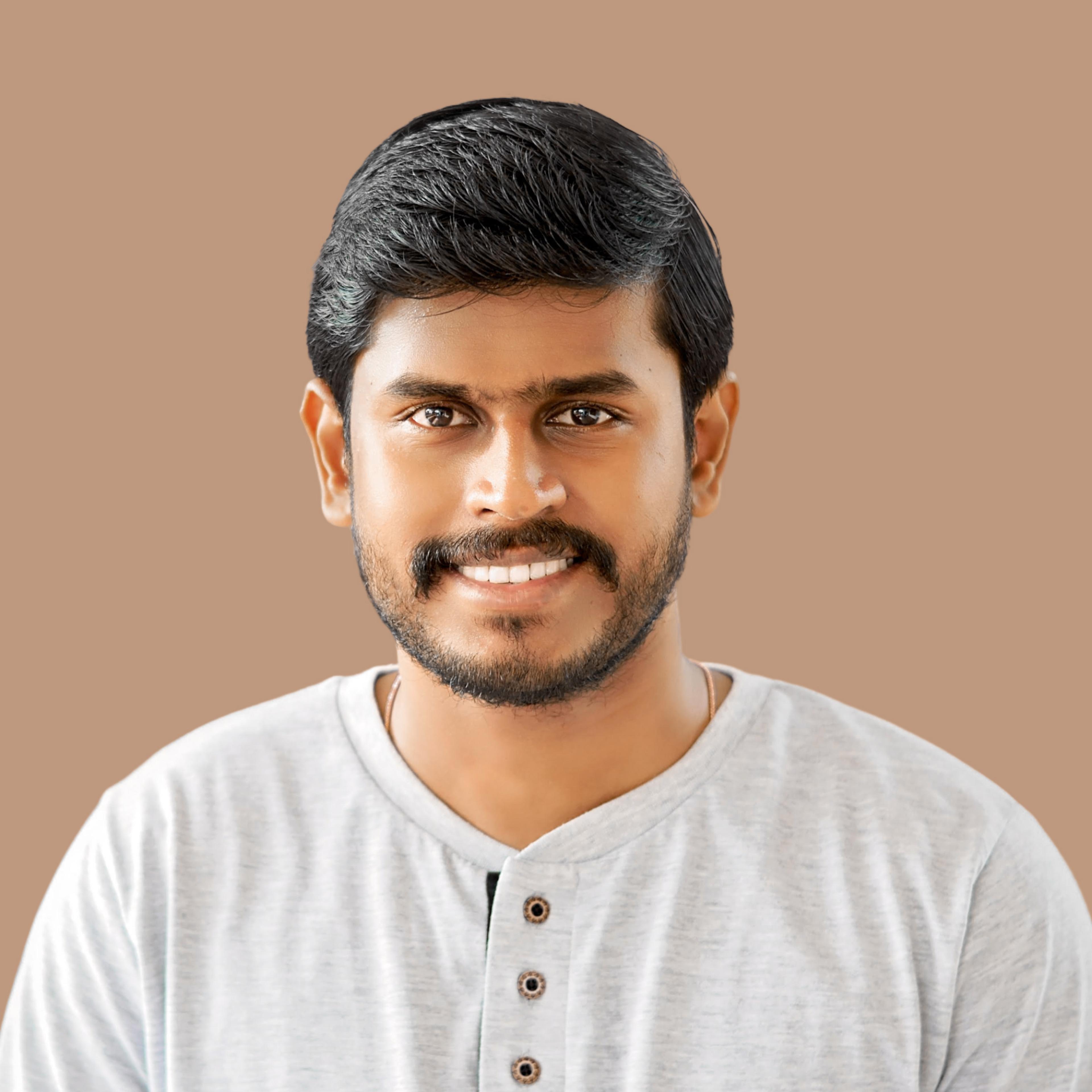Have you even had a problem with joining class names & dynamic or conditional props variables together in a React or Next.js project? In this article, I will show you two methods you can use right now. Let's start with a bad example.
How to add multiple classes to a ReactJS Component?
Here's a regular(bad) implementation of multiple classnames with props. The main use case is when we have to render conditional classnames. We can use template literal strings and && operator.
// Not the best way
export default function Container(props) {
return (
<div className={`container mx-auto ${props.className && props.className}`}>
{props.children}
</div>
);
}What's wrong with this approach?
If there are props.classNames, it will render as we expected. But if the props are empty, this is what react will output.
<div class="container mx-auto false">
content
</div>Look at the false property. This is something we have to avoid.
Method 1: Conditionally apply CSS Classes in React & Next.js
Here's a better implementation to conditionally applying class attributes in react without false values.
export default function Container(props) {
return (
<div className={`container mx-auto ${props.className ? props.className : ""}`}>
{props.children}
</div>
);
}This time we changed the && to a ternary ? : operation to add multiple classes with ternary if statement in React or Preact.
Method 2: Conditional classnames in React & Next.js using Simple Utility Function
But there is a better way. Create the following function in your utils section. This is a 2 line alternative to the famous classnames npm package. You may mimic the functionality without using this npm plugin.
export const cx = (...classNames) =>
classNames.filter(Boolean).join(" ");Now, you can use this function like this:
import { cx } from "@utils/all";
export default function Container(props) {
return (
<div className={cx("container mx-auto", props.className)}>
{props.children}
</div>
);
}
Pretty neat right?
Of course the classnames npm package provides more robust testcases if you might have an edge cases. But for a simple project, its an overkill and you can use this function as an alternative.
Subscribe to our newsletter for more tips like this.